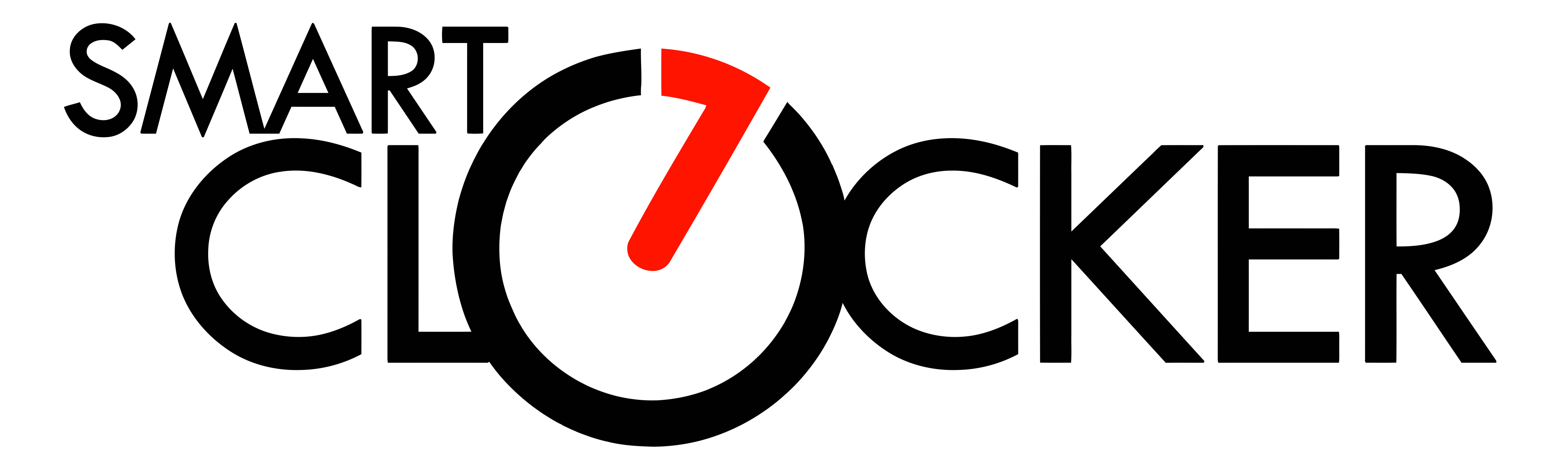Support
Find answers to common questions about SmartClocker, its features, and how it can benefit your business.
Questions? Look Here.
Common questions about SmartClocker and how it can help your business.
-
How do I reset my password?
You can reset your password by clicking the "Forgot Password" link on the login page. Follow the instructions sent to your email address.
-
What are the system requirements for SmartClocker?
SmartClocker is a web-based application and can be accessed from any device with a modern web browser and internet connection. For the time clock kiosk, a tablet or computer with a camera is recommended.
-
How does facial recognition work?
Our facial recognition technology captures unique facial features to verify employee identity for clocking in and out, preventing buddy punching and ensuring accurate time tracking.
-
Is my data secure with SmartClocker?
Yes, we prioritize data security. All data is encrypted, and we follow industry best practices to protect your information.
-
Can I integrate SmartClocker with my payroll system?
SmartClocker offers integrations with popular payroll systems. Please check our integrations page or contact support for more details.
-
How do I contact customer support?
You can reach our customer support team via email at support@smartclocker.com or by calling our support line at 1-800-555-1234 during business hours.
Can’t find the answer to your question?
Contact us and we’ll get back to you as soon as we can.